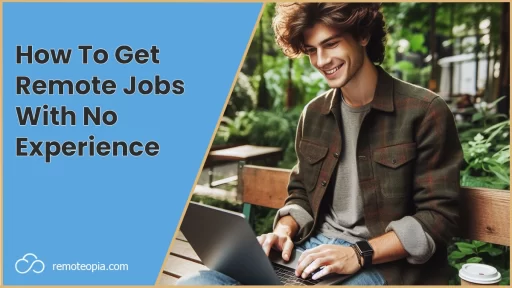In the past 7 years I’ve conducted and participated in about 40 Zoom interviews with the majority as the interviewer.
Here’s what I’ve learned from both sides of the fence on how to prepare and complete a Zoom interview with the best chance of success.
Zoom Interview Tips
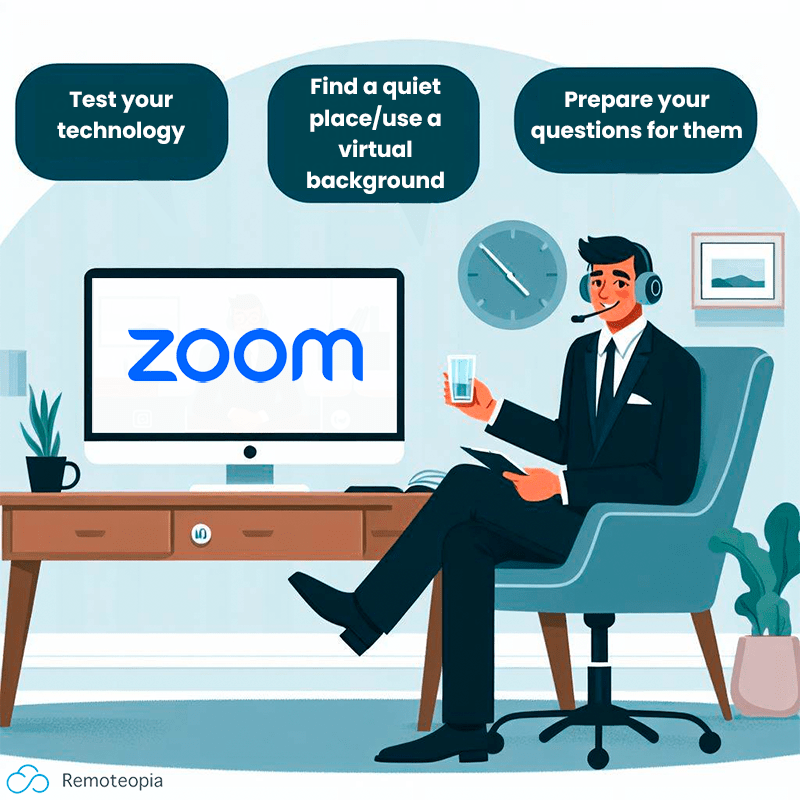
- Test your technology – Make sure you familiarize yourself with the video conferencing tool you’ll be using beforehand – the detail of which will be in the invite.
- Find a quiet spot – Make sure you’re somewhere where you won’t be distracted and notify anyone else if you’re at home that you’re on an important call.
- Maintain eye contact – Be personable and make eye contact to show that you’re engaged and listening to the interviewer and understanding any non-verbal queues.
- Do not interrupt the interviewer – actively listen to be polite and et the interviewer finish what they are saying even if you’re already lined up a good answer – having the full context of a question is vital.
- Prepare for a few minutes of small talk – at the beginning most interviewers will start with some small talk to break the ice and take the lead, but it’s ok for you to take the lead on this too. Keep it light, the weather is a classic!
- Have an internet back up plan – WIFI drop outs can occur. Be prepared with an immediate response you can send if this does happen. The best back-up is to have your phone ready to tether to your data so that you can communicate what happened and get back online ASAP. Check out How To Optimize Internet Speed From Home to help make sure you have a stable connection.
- Research the business and the interviewer – This is vital to show not only that you are well prepared, but you are enthusiastic about the company and position that you took the time to understand their goals, company mission, culture or read any recent news pieces they were mentioned in.
- Consider using a virtual background – This is a great way to cover up any potential distractions that might come from people, pets etc or anything too distracting you might have such as a loud poster behind you.
- Prepare at least 5 questions for the end of the interview – This is such a great way to convey what you’ve learned about the company, but also learn about anything that wasn’t covered to help you understand your fit for the job. Try to make your questions fairly unique so that they don’t overlap anything you might have already covered. If you can make them up on the spot contextualized against something you already discussed in the interview, even better.
- Follow up – You don’t have to do this, but a well worded follow up letter can be deemed polite and give you an edge against those that don’t.
What To Wear For A Zoom Interview?
Align your clothing to that of the company culture. You should get a feel from this in the job spec.
If there’s not too much information there, check out the company About Us page on the corporate website or a quick browse for their social media channels might help you to get a sense of what people typically wear.
If in doubt, dress smarter, not more casual for your interview. It’s always better to be overdressed than under for a Zoom interview.

Interview Preparation Checklist
Free interview checklist to help you stand out from the competition
How Early Should You Join A Zoom Interview?
My personal opinion on this is that you should jump into the call about 7 minutes before it starts. This gives you ample time to orientate yourself with the technology and make sure there are not technical glitches.
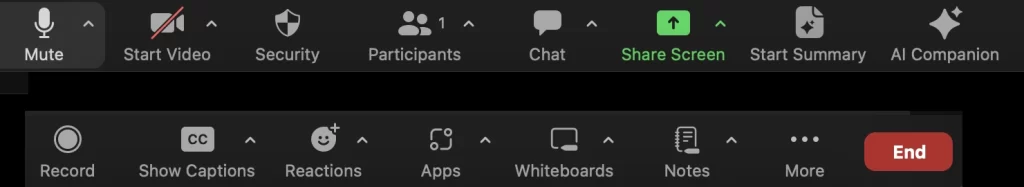
If you discover that you are having issues that you can’t resolve, communicate with the interviewer as soon as you feel you can’t rectify them.
Whilst no one wants this to happen, by getting on top of it early and communicating with the interviewer you’re actually showing preparedness and a proactive approach to addressing problems, which will actually be viewed as a strong trait!
You can also adjust the camera angle and lighting to make sure everything looks as it should.
Always be prepared to start promptly for your Zoom interview. By respecting the interviewer’s time you’re indicating good punctuality and illustrating that you’d more than likely do the same in future meetings, i.e. 121s if they become your manager.
How Long Should A Zoom Interview Last?
The duration of your Zoom interview will be communicated in the invite.
There’s no steadfast rule on whether the time the interview lasts correlates towards the eventual outcome.
Some interviewees could give long, overly wordy answers taking the meeting up to and beyond the scheduled time.
Someone who’s concise and clear with their responses might wrap up 10 minutes early.
My advice is to take up the allotted time, or as close to it as possible. The business and interviewer have given you this timeframe to get to know you and be impressed by you – maximize the opportunity!
This is where your prepared questions can come in handy, giving you control of the clock near the end of the process.
Keep an eye on the clock, especially near the end and DO NOT take the interview more than 5 minutes over the scheduled finish time. If the interviewer does, that’s fine. Make sure your calendar is clear for at least 20 minutes past the finish time.
Zoom Interview Background
Your Zoom interview background is actually more important than most people might think.
It’s a good idea to choose a blank wall in a neutral color so that there’s not any distractions for the interviewer when talking to you.
If this could be a concern, a virtual background is a great way to mask any distractions that might be going on behind you.
Again, keep this simple, with neutral colors that the focus is on you. I’d recommend something like the below Zoom virtual background to help frame your screen in a professional manner.

Thank You Email After Zoom Interview
You don’t have to send a follow up email after a Zoom interview.
I do send them and I appreciate them when I receive them. If you do decide to send a thank you email after your Zoom interview it’s important to keep it concise and don’t use it as a chance to rectify any missteps in the call, or try to upsell yourself too much further.
This is the thank you email template I’d use to be polite, appreciative, maintain a strong degree of professionalism and open the door for any other questions/materials they might want from you to strengthen your application.
Free Zoom Interview Thank You Email Template
Conclusion
Remember to smile, keep it professional and try to relax and be yourself during your interview.
It’s key not to forget that you are also sounding out the company and the interviewer in the process to understand whether it’s a good match for your career and goals.
Keep that back of mind to help alleviate some of the pressure and try to enjoy the experience, as much as you can!
Frequently Asked Questions

James Waite
Founder of Remoteopia, James has worked in remote roles for 6 years. After a stint in recruitment, he now works as a director of website strategy in tech.