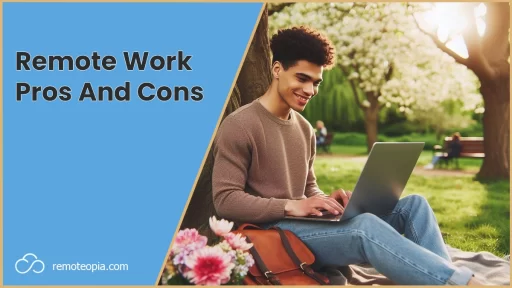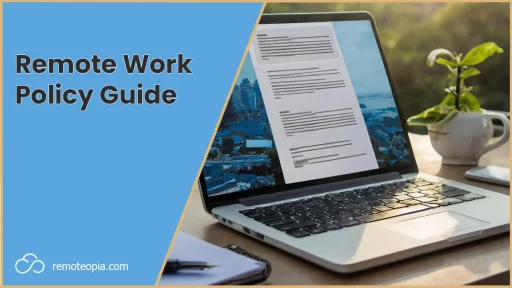Here are some of the components you’ll need to create the optimal work from home setup for a smooth day’s work:
Laptop Stand
When I started working from home over 5 years ago I was hunched over a laptop on a dining table, sitting on a chair as firm as concrete.
A year later and some much unwanted back pain had set in.
Purchasing a laptop stand to elevate your screen to eye level and reduce strain on your upper back is a must for long hours of work.
Trust me, your spine will thank you for it later.
Ergonomic Chair
Doubling down on the ergonomic set up, a good ergonomic chair will ensure your body isn’t in a strained position all day.
They’re also a lot more comfortable to sit on than dining chairs!
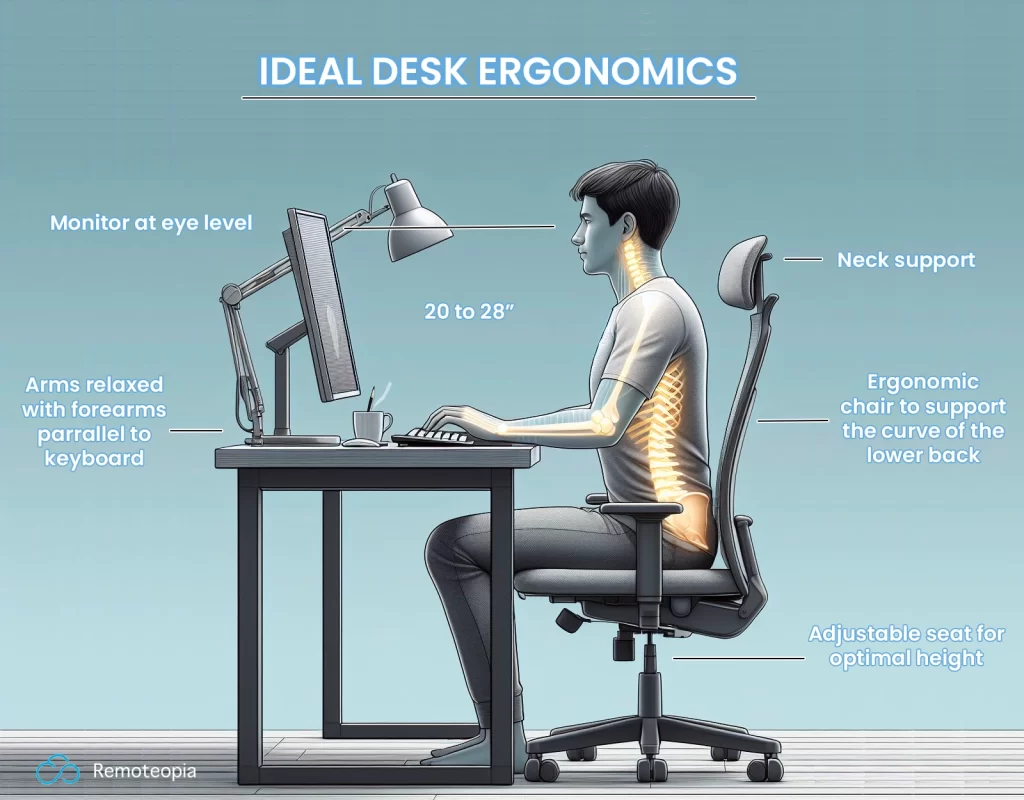
The best ones tend to have adjustable components, like armrests, height and neck support to help you cater the setup to your own body.
Take time to research the options that are best suited to your needs before making a purchase.
Reliable Internet
Everyone working remote from home suffers some downtime with their internet provider at some point.
The trick is to choose a provider that rarely incurs downtime and then optimizie your internet speed so that you can get your work done without any interruptions.
If you’re struggling with connectivity on video calls for example, it might be time to change providers if you’re constantly freezing or downloads take an eternity.
Troubleshoot any potential issues before making a decision.
External Monitor
Depending on the nature of your work, an external monitor can be a great way to boost productivity – especially if your job requires multitasking.
I find they also come in useful for taking notes when you’re on video calls.
They’re also a lifesaver for copying and pasting text and images across screens.

External Keyboard And Mouse
If you opt for a laptop stand, you’ll need to look into an external mouse and keyboard too.
You can find both ergonomic mouses and ergonomic keyboards on Amazon for the absolute pinnacle of ergonomic setups – along with your chair and stand!
An external mouse is especially useful as they tend to have more precision than touchpads and allow more freedom of movement.
Adapter Hub
Plugging these external tools in is rarely something your average laptop can handle.
An adapter with USBs, HDMI and a lightning port can offer great flexibility to connect, especially if you have other external devices in the office or elsewhere that you like to make use of.
They’re generally quite compact so easy to take out and about with you.
Office Plant
An office plant is of course entirely optional.
I have a small Dracaena Fragrans which is very low maintenance – requires little watering and survives in most lighting conditions.

I find having an office plant not only looks nice, but reminds me to get outdoors on my lunch when I’m working too hard.
They also improve the air quality in your room, which is an added bonus.
Ergonomic Desk
I’m currently in the market for one of these.
When we’re working from home we tend to be sedentary for long periods.
Having the option to adjust the height and be standing for some periods is a great way to mix things up, get the blood flowing and alleviate any stress.
Research from the Applied Ergonomics Journal found that 66% of workers felt more productive standing and 87% felt more energized by spending just an hour per day upright.
Desk Lamp
Alongside adding a nice touch to any work from home setup, a lamp can be useful for focussed tasks like taking notes and reading.
If you’re working late, it’s also useful to bring down the lighting too to help you unwind and transition from working to a more relaxed mode.
Work From Home Setup Conclusion
As always, take time to figure out what works for you and kit out our work home setup to suit your own needs.
If you ever find yourself working outside of your home, this blog on remote work essentials could be useful too.

James Waite
Founder of Remoteopia, James has worked in remote roles for 6 years. After a stint in recruitment, he now works as a director of website strategy in tech.