After over 5 years of remote working, here are my best work from hacks to save you time, increase productivity, and maybe even boost your health!
Using AI
If you’re not using AI and it can be utilized for parts of your work, you’re probably missing out on some big productivity gains nowadays.
At the moment, I feel in the office, when people see you using Chat GPT, there can be the assumption that you’re just automating all of your workload! Even though I doubt that’s true, at home you can more freely use whatever tools you like to get the job done.
Some companies have policies already on what AI can and can’t be used for, but at the time of writing most don’t. So why not make hay whilst the sun doth shine!
I mainly use AI for organizing Excel data that would have taken me an eternity to sort manually and you might have spotted a few AI images on this blog, which I’d never have been able to create and would have cost me a pretty penny.
Here’s a few examples of how AI might be able to help you in your day to day work:
- Creating Images
- Organizing Data
- Copywriting
- Ideation
- Fixing Code
- How To Guides
- Blog Post Ideas
- Translations
You can sign-up free to Chat GPT and Microsoft’s new AI Image Designer only requires a prompt for image creation.
Exercise Breaks
One of my little work from home hacks which I love and have been doing for years is what I like to call the Toilet Break Burst… (ok the name needs work, but hear me out).
Each time I need to use the bathroom, or when I get up to go out of the room, I’ll get 5 minutes of exercise in.
That can be press ups, stretching, lifting weights, jogging on the spot (make sure the neighbors can’t see).
For me this genuinely works as a great way to get the blood flowing, it releases tension and it’s so much easier to do than 30 continuous minutes of exercise before and after work.
I probably get up on average around 6 times from my desk per day, so those 30 minutes are in the bag by the time I’m done.
Trust me on this one, give it a go!
Ergonomic Hacks
All too often, being sat in the same position without a consideration for ergonomics can lead to a lot of strain on the body, particularly the neck and back.
There is a lot of ergonomic equipment out there, but a new desk and office chair can set you back a few bucks.
A few work from home hacks for this include:
Using household cushions to soften your seat and prop your back into a more supported position.
Elevate your screen to eye-level simply by placing a few books/shoebox etc underneath it -this one works a charm as upper-back pain is often caused by being hunched over our laptops/screens.
If you’re seated all day, consider standing for a few hours each day to get blood flowing and unravelling your body from a seated position.
Make sure to elevate your laptop further so it’s still at eye level and use the touchpad and keyboard on your laptop and avoid using any external mouse and keyboard so that you’re not reaching down for them.
Video Conferencing Backgrounds
Video conferencing can be a bit problematic to navigate, especially if there’s other people/pets/children in and amongst your working environment.
The best work from home hack to assure that your calls don’t get interrupted, or that no one else on the call does, is to set up either a virtual background or set your video conferencing tool to blurred backgrounds.
This will ensure that no matter what’s going on behind you, it remains oblivious to the other people on the call, ensuring your professionalism score remains intact!
How to set up a backgrounds with commonly used video conferencing tools:
Red Time
Too often in the office, I get distracted by colleagues coming over to discuss work, friendly chats about the latest Netflix show and when the donuts appear, forget about it.
I think at home it’s far easier to block out a couple of hours to focus on important work. I really appreciate being able to put my Slack to Do Not Disturb, turn off my email notifications and just blitz through a chunky item on the to do list.
If your job does enable you to do this I throughout recommend giving it a go. It’s a lifesaver when your workload is piling up.
Pomodoro Technique
Some people can find that working from home can make it a bit trickier to stay focused and productive.
A more causal environment, less structure and a different frame of mind can lead your eyes to wander away from your work to other things.
Give the Pomodoro Technique a go to see if it helps boost your focus and productivity.
Here’s how:
- Designate a task to focus on
- Set a timer for 25 minutes
- Get to work
- When the timer ends take a 5-10 minute break
- Go back to step 2 and start again
- After 4 rounds take a longer break (30mins) Then start again.
The interval training to approach helps digest your workload into manageable nuggets or work by creating focused timeframes.
Shortcut Keys
For some reason I always put this off, or thought I can’t be bothered to learn them all, I’ll forget and never use them.
And to be honest, I don’t use all of them, I doubt anyone does! I think most people use shortcuts for copy, cut and paste. Now think, that saves you perhaps a couple of seconds each time you do it.
Now if you roll that out for some other big dawgs in the shortcut game, (undo, save, print, window sorting, last tab, create new folder etc) then you might end up saving yourself a fair amount of time through the week.
Check some of them out and see which ones suit your day to day work best
You can even double down on this hack by creating customizable keyboards on PC and Mac.
Work From Home Hacks Conclusion
I hope a few of these work from home hacks gave you a few ideas on how to make your life easier and boost productivity.
If you’re thinking about venturing out of the home, this article, Remote Work Hacks, contains a few different ideas for working out of home.

James Waite
Founder of Remoteopia, James has worked in remote roles for 6 years. After a stint in recruitment, he now works as a director of website strategy in tech.