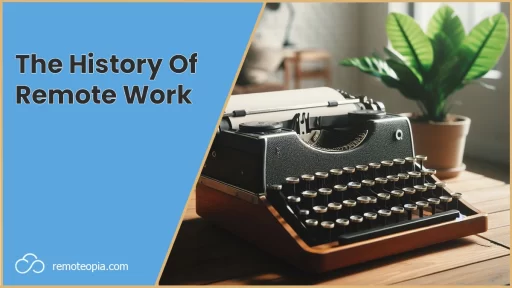Remote Work Productivity Statistics
The big question.
Are remote workers more productive?
Statistics show that remote workers do tend to be more productive.
77% of those who work remotely at least a few times per month show increased productivity, with 30% doing more work in less time and 24% doing more work in the same period of time
Connect Solutions
And here’s how..
An Effective Workspace
Creating an effective workspace is foundational to your success in remote work.
It involves not only choosing the right equipment but also crafting an environment that fosters productivity.
Choosing The Right Equipment
Designing A Productive Environment
- Lighting: Ensure your workspace is well-lit with natural light or quality desk lamps to reduce eye strain.
- Noise: Limit distractions by choosing a quiet corner for your workspace or using noise-cancelling headphones.
- Organization: Keep your work area tidy with organizers so that everything is accessible and easy to find.
Set boundaries within your home to separate work from personal spaces; this helps in creating a psychological zone for ‘work mode’ and can enhance focus.
Structuring Your Workday
How structured your day is is entirely down to your own preferences.
It’s all about finding the right balance between flexibility and consistency, ensuring you keep distractions at bay while maintaining a clear separation between work and personal time.

Work From Home Planner
Take control of your day with this simple to use planner
Creating A Balanced Schedule
Morning Ritual: Start your day with a ritual that signals the beginning of your work time, whether it’s a cup of coffee, a brief walk, or meditation.
Set fixed work hours to create a consistent routine.
- Break Times: Schedule short breaks to stave off fatigue. A method such as the Pomodoro Technique—a cycle of 25 minutes of intense focus followed by a 5-minute break—can effectively manage your energy levels.
- Work-Life Balance: Designate time for breaks, meals, and end-of-day wind-down activities in your schedule to maintain a healthy work-life balance. A clear cutoff time helps in transitioning from work mode to personal time.
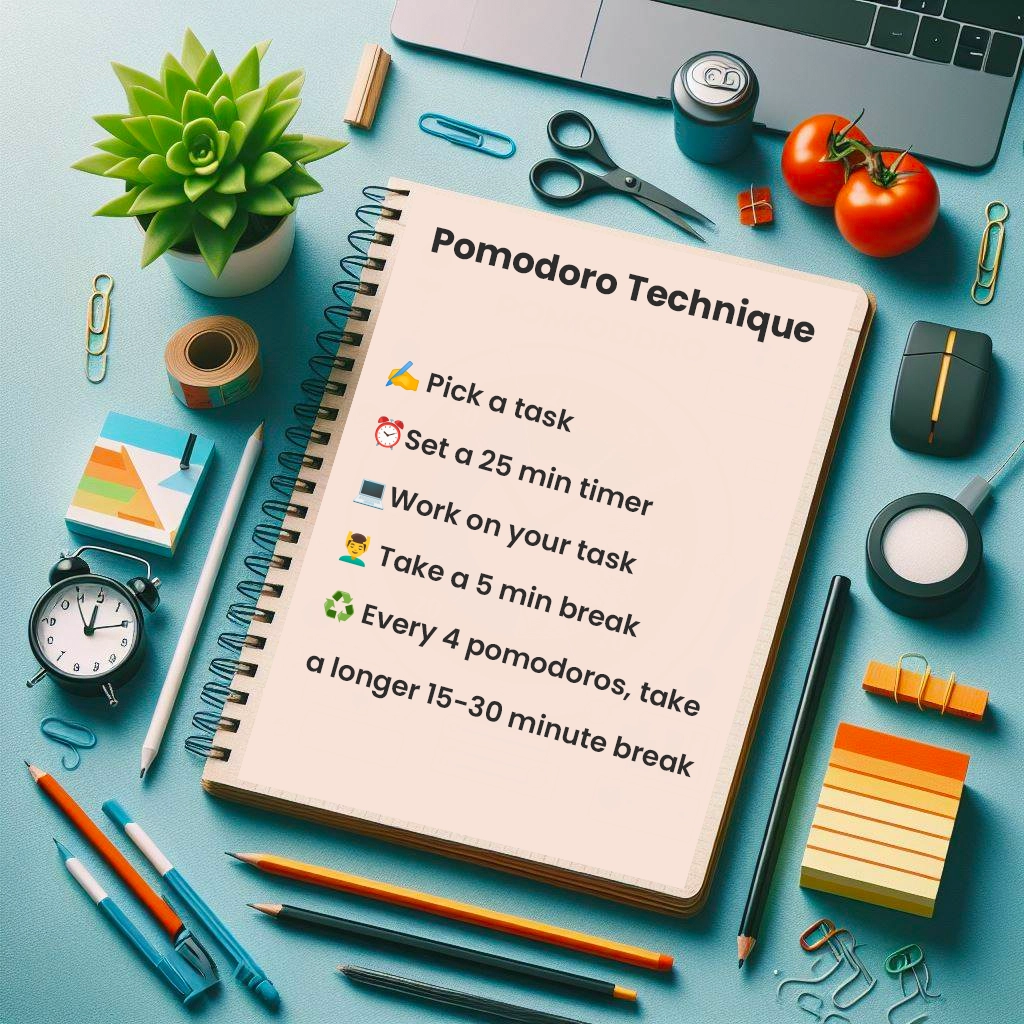
Flexibility within your schedule means adjusting when unexpected tasks arise, but should not lead to consistently blurred boundaries.
Managing Workloads And Priorities
Implementing these strategies into your remote work routine will provide a strong foundation for a productive, balanced, and efficient workday.
Optimal Use Of Communication Tools
Your selection and application of communication tools are crucial for optimizing productivity in remote work.
Choosing The Right Tool
Using video conferencing like Zoom for meetings facilitates direct interaction, enhancing engagement and minimizing misinterpretations.
Whilst integrating a combination of synchronous tools (e.g., instant messaging apps) and asynchronous tools (like email) helps create quicker workflows.
Make sure to:
- Evaluate your team’s specific requirements to determine the optimal tool combination.
- Provide comprehensive training on these tools to optimize their effectiveness.
- Establish usage protocols to prevent communication breakdowns.
Remote Work Productivity Conclusion
Take your time to find methods, ideas and processes that work for you.
Not every day’s going to be run at 100% productivity. Finding a ways to get a little bit more done every day whilst maintaining a good work-life balance is the goal.

James Waite
Founder of Remoteopia, James has worked in remote roles for 6 years. After a stint in recruitment, he now works as a director of website strategy in tech.