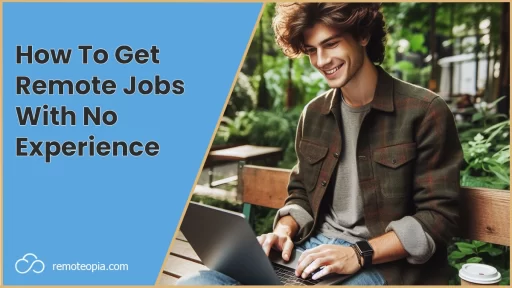Understanding Data Entry Remote Jobs
Remote data entry jobs allow you to input data into computer systems from the comfort of your home.
These positions can be ideal if you’re seeking flexibility and have a keen attention to detail.
Definition and Overview
In remote data entry jobs, your primary responsibility is to input information accurately into specified databases or systems.
These roles are typically flexible, offer the convenience of working from home, and often do not require prior experience.
Skills and Tools Required
Key Skills Required:
- Attention to Detail: You must ensure accuracy in data.
- Typing Proficiency: Speed and efficiency are crucial.
- Basic Software Knowledge: Familiarity with programs like Microsoft Excel or Google Sheets is often necessary.
Essential Tools:
- Reliable Computer: A device capable of running necessary software.
- Stable Internet Connection: To access online databases and submit work.
- Up To Date Software: Often, employers will require specific software for data entry tasks.
Types of Data Entry Jobs Available
- Transcription: Converting audio files to text.
- Clerical Data Entry: Inputting data for businesses or administrative purposes.
- Medical Coding: Entering sensitive medical information, requiring a high degree of accuracy.
Opportunities also expand into specialized fields like customer service or technical support, though these may require additional skills.
Getting Data Entry Jobs With No Experience
Entering the data entry field without prior experience can be challenging, but with the right approach, you can get a foot in the door.
Focus on demonstrating your eagerness to learn and showcasing any relevant skills to improve your employability.
Building Relevant Skills
To begin, assess the skills necessary for data entry roles, like fast typing speed and proficiency with spreadsheets.
You can find free online resources and tutorials that will help you sharpen these skills.
For example, learning the basics of Excel can make you a more attractive candidate for remote data entry with no experience jobs.
Creating Your Resume
Your resume should highlight your strengths, such as attention to detail and organizational abilities.
Clearly outline any related experience, even coursework or volunteer activities that require data management.
Make sure to feature any relevant software competencies and certifications.
Finding Remote Data Entry Jobs
Start your job search by exploring job boards that specialize in entry-level positions and remote work opportunities, such as FlexJobs, Indeed and LinkedIn.
Subscribe to alerts for new openings to stay updated.
Applying For Jobs
Customize your application for each position by carefully reading job descriptions and aligning your resume to match the required qualifications.
Write a tailored cover letter expressing your enthusiasm for data entry work and your readiness to learn and contribute.
Be prepared to complete test tasks if requested, as this is a common way for employers to assess your skills.
How Much Do Remote Data Entry Jobs Pay?
As of 2024, Data Entry Jobs pay on average $15.18 (£12) per hour.
It’s worth noting this can vary by company, seniority and location.
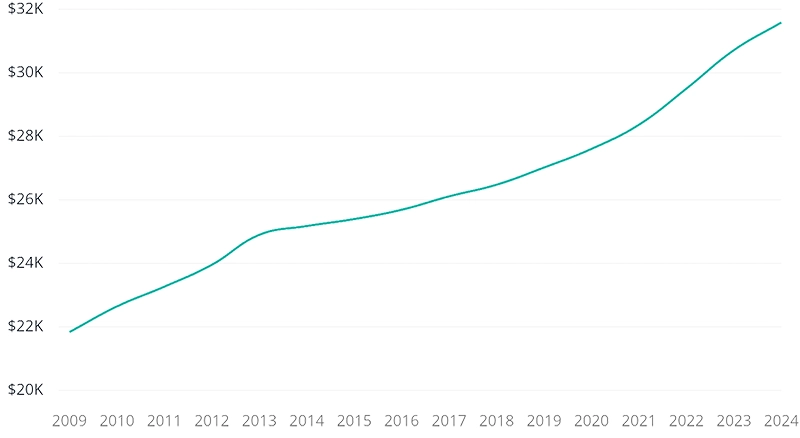
Best Practices For Data Entry Remote Jobs
When transitioning to remote data entry jobs without prior experience, it’s essential to adopt best practices to ensure productivity and security.
Understanding how to optimize your workspace, remain organized, and secure sensitive information is paramount.
Setting Up Your Workspace
To effectively work from a home office, create a dedicated workspace free of distractions.
Your desk should be equipped with an ergonomic chair and a computer set-up that includes a full-sized keyboard and mouse to increase typing speed and accuracy.
Proper lighting is vital to reduce eye strain, and consider the use of a second monitor to facilitate data cross-referencing.
Staying Organized And Efficient
Establish a digital filing system that mirrors the level of organization you would maintain in a physical office.
Use folders and naming conventions for easy retrieval of documents.
Prioritize tasks using tools like Trello or Asana, and track deadlines on a digital calendar.
Regularly update your work log to monitor progress and provide an accountability trail if needed.
Maintaining Data Security
Working with data remotely necessitates stringent security practices.
Always use strong, unique passwords for different platforms and consider a password manager.
Avoid using public Wi-Fi for work-related tasks and implement a VPN for secure connections.
Regularly back-up data to a secure cloud service or external hard drive and be aware of phishing scams—never share sensitive information through unsecured channels.
Frequently Asked Questions

James Waite
Founder of Remoteopia, James has worked in remote roles for 6 years. After a stint in recruitment, he now works as a director of website strategy in tech.