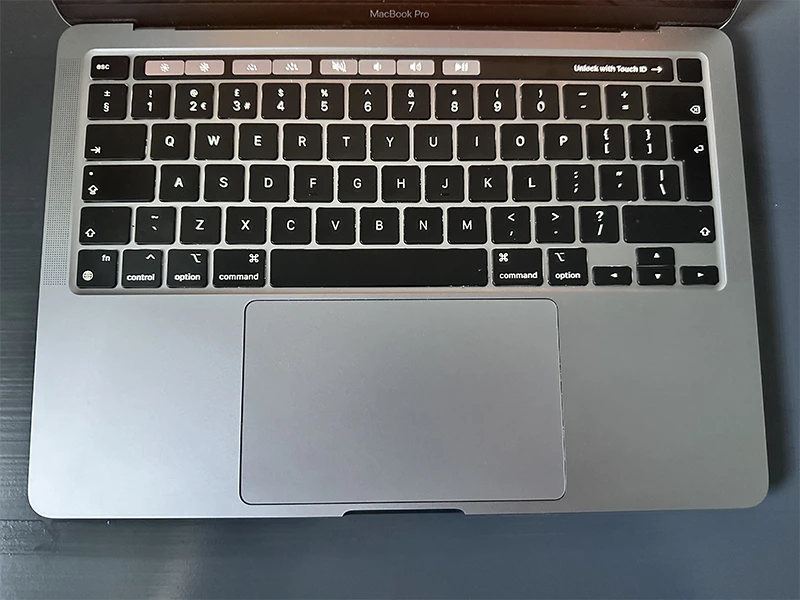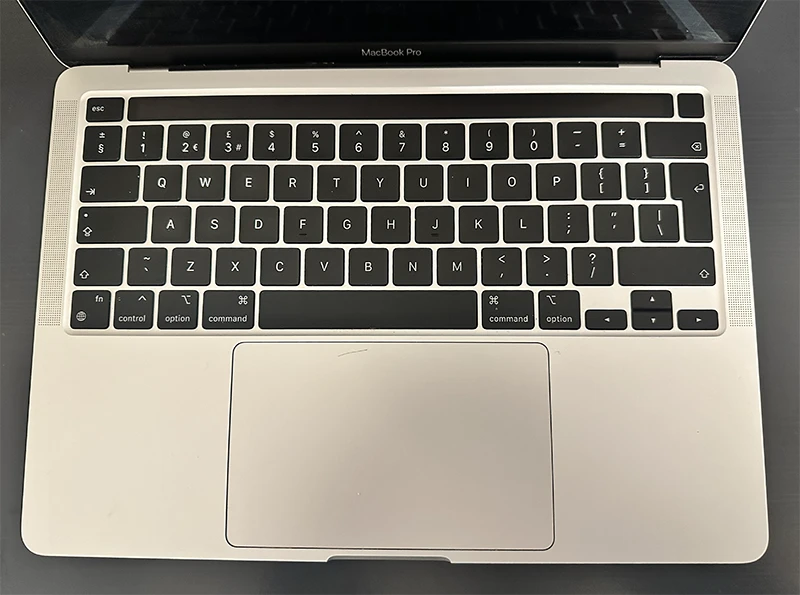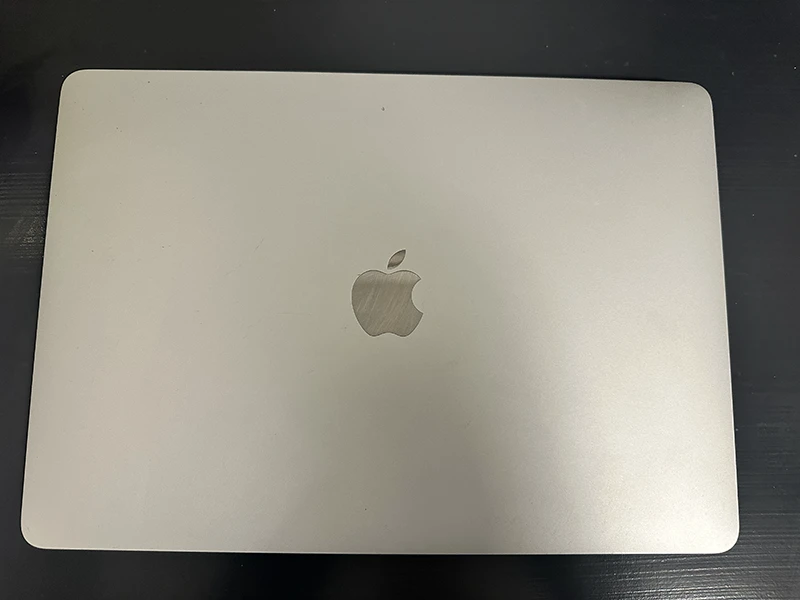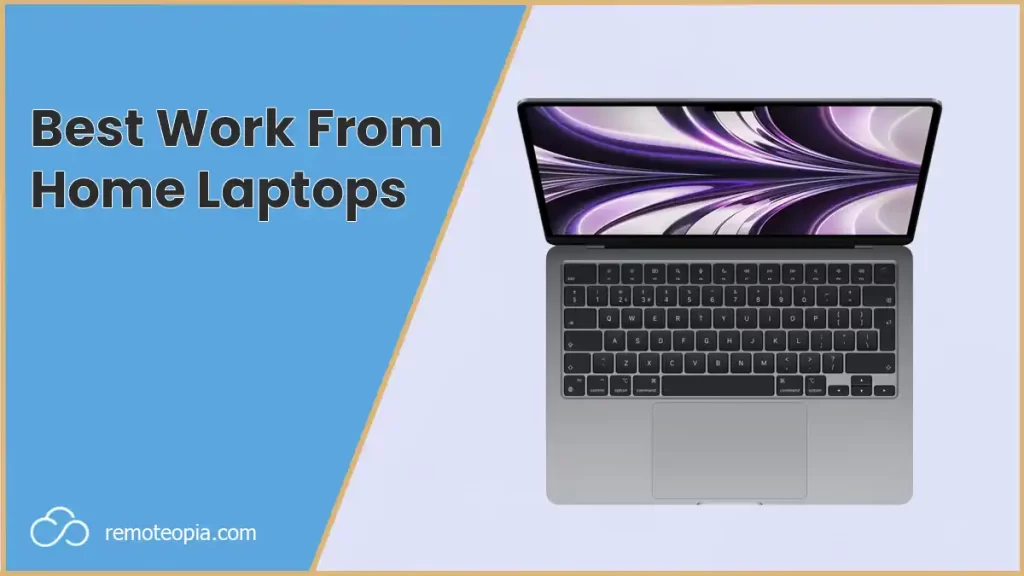
Having a reliable laptop for working from home is no longer a luxury—it’s a necessity.
The right work from home laptop can greatly influence productivity, comfort, and the overall work experience.
Choosing the best laptop for working from home for your needs involves considering several key factors:
After analyzing a range of laptops and considering the unique demands of remote work, I’ve narrowed down the selection to models that cater to all of the above features, across a variety of price points
Top Picks for Work From Home Laptops
Whether you’re in need of long battery life, powerful performance, or superior display quality for those endless video calls, our roundup of the best work from home laptops is sure to have something that meets your needs.
M2 MacBook Air

Apple MacBook Air Laptop with M2 chip: 13.6-inch Liquid Retina Display, 8GB RAM, 256GB
4.8
Pros
Cons
If you’re seeking a blend of style and substance for your home office setup, this MacBook Air with the M2 chip could be your match.
Switching from my old laptop to this MacBook Air, the first thing I noticed was the weight—or, more aptly, the lack thereof. This makes for great portability for those who like to switch between workspaces and the office.
The brilliant Liquid Retina display brings colors to life in a way that’s genuinely impressive. Editing photos or simply watching videos is a pleasure, with crisp detailing.
Putting it through its paces with continuous video calls, document editing, and the occasional YouTube binge, the battery held up remarkably well. Being able to work untethered from an outlet for extended periods is a game-changer.
On the downside, the laptop’s two Thunderbolt ports had me reaching for a dongle more often than I’d have liked. For a laptop designed for the future, the scarcity of ports feels like a step back.
The 8GB RAM in the base model works well for everyday tasks, but for those heavy on multitasking or more demanding software, it might not suffice. It’s not a deal-breaker, but something to consider if your work from home involves more intensive applications.
In conclusion, the MacBook Air with its M2 chip is a great, long-term work from home laptop that’s hard to overlook. Its design, display, and battery life make it a joy to use.
MacBook Air M1

Apple MacBook Air Laptop with M1 chip: 13 inch Retina Display, 8GB RAM, 256GB
4.8
Pros
Cons
If you’re in search of a cost-effective yet powerful laptop for home use, the MacBook Air M1 offers fantastic value, merging performance with reliability.
After spending some time with the MacBook Air M1, it’s clear why it’s a popular choice for a home office setup. The laptop handles day-to-day tasks with efficiency from Apple’s M1 chip.
The battery life lasted well beyond the 9 to 5 work day, which is great for when you’re out and about.
While we commend the laptop’s sleek performance, the 8GB RAM is a ceiling we sometimes bump into when juggling multiple high-demand applications. Further, the 256GB SSD may prompt users to rely on cloud services or external storage solutions, which isn’t a dealbreaker but is worth considering.
In conclusion, this MacBook Air M1 strikes the right balance for remote workers, presenting a machine that’s both agile and economical. Whether drafting reports, editing media, or simply browsing, it consistently delivers a smooth and responsive experience.
I had this laptop for 2 years and it began to struggle a bit with performance after daily use with some heavy applications. If you use your laptop every day and run programs like Photoshop, video editing and multiple applications, it might be worth investing in the M2 chip where I’ve seen better performance.
Acer Aspire 3

Acer Aspire 3 A315-24P-R7VH Slim Laptop | 15.6″ Full HD IPS Display
4.6
Pros
Cons
I found the Acer Aspire 3 is a smart buy – blending reliable performance and a sleek design for your work from home needs.
Its slim profile makes the 15.6” screen managemeable when migrating to different rooms and locations.
After a day crammed with video calls and document editing, it’s clear that the processor is more than capable of keeping up with multitasking workloads. Even during peak hours with dozens of browser tabs open and streaming music in the background, the Acer Aspire 3 didn’t miss a beat.
The absence of a backlit keyboard is a minor drawback. I also noticed that while jumping between tasks is seamless, the storage fills up rather quickly, so cloud services or an external drive might become a necessity.
Buying Guide
Processor and RAM
When we’re choosing a work from home laptop, the processor and RAM are crucial for performance. Look for a processor that offers a balance between power and energy efficiency, and aim for at least 8GB of RAM.
Storage
Solid State Drives (SSDs) offer quick boot times and file access. Consider a laptop with enough storage to handle your workload without resorting to external drives. For those running video editing software or lots of applications 256 GB+ is a good idea.
Display
A quality display protects our eyes during long hours. Look for higher-resolution screens with anti-glare properties and adjustability to ensure comfort and reduce strain. Full HD or better and anti-glare/adjustable brightness.
Battery Life
Long battery life is essential to keep us unplugged and portable. Look for a laptop that guarantees several hours of operation on a single charge with a minimum battery life of 8 hours.
Connectivity
A laptop with a variety of ports and wireless connectivity options allows us to connect essential peripherals and stay online without hassles.
| Connection Type | Purpose |
| USB-C (Common on Apple Devices) | Versatile connectivity |
| HDMI | External display connection |
| Wi-Fi | Wireless internet access |
| Bluetooth | Peripheral connection |
Ergonomics and Weight
Laptops with an ergonomic keyboard and lightweight build provide comfort and portability, which are important when we’re working from anywhere in our home or on the go.
By carefully considering these features, you can ensure that you’re selecting a laptop that will serve you well in a home office environment.
Frequently Asked Questions

James Waite
Founder of Remoteopia, James has worked in remote roles for 6 years. After a stint in recruitment, he now works as a director of website strategy in tech.