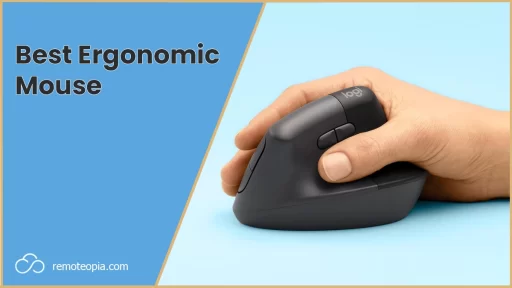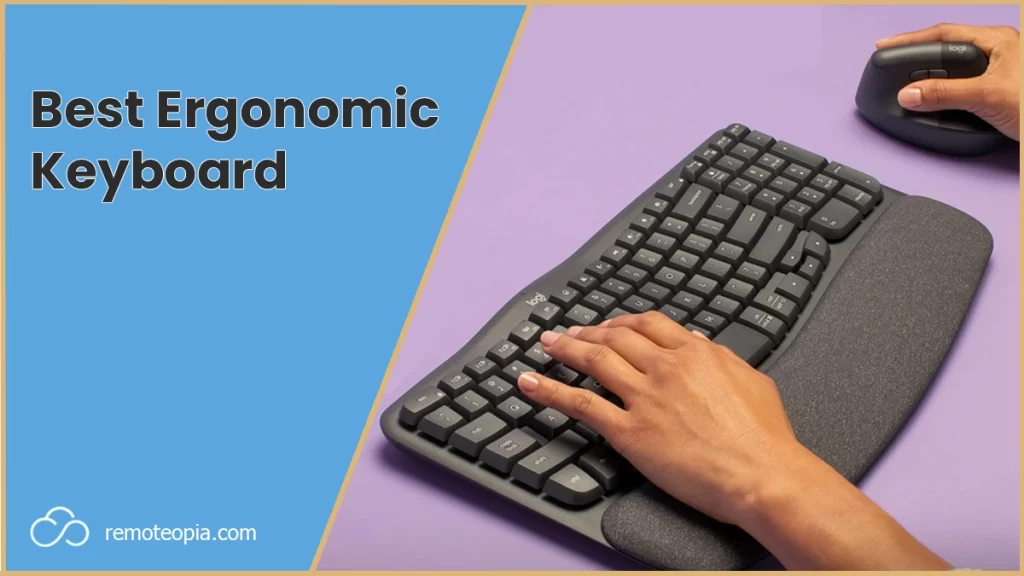
Did you know, on an average working day, a typist’s fingers travel 12.6 miles!
Or every time you hit the spacebar, so do 600,000 other people around the world!
We spend a lot of time tapping away at our keyboards. It’s a shrewd move to take time to invest in a keyboard that’s going to make your life as comfortable as possible.
Ergonomic keyboards have become essential tools for many who spend hours typing each day.
These specialized keyboards are designed to provide a more natural hand and wrist position, potentially minimizing discomfort and the risk of repetitive strain injuries.
Best Ergonomic Keyboards
To help you find the best ergonomic keyboard for your needs, I’ve evaluated the best from my experience, with some added purchase considerations.
Each keyboard has been evaluated for comfort, design, and functionality to enhance your typing experience and reduce strain during extended use.
Logitech Wave Keys

Logitech Wave Keys
4.6
Pros
Cons
I’ve used the Logitech Wave Key for about a year and found that this ergonomic keyboard significantly enhances the typing experience with its comfort-oriented design.
The wave contour of the keys aligns with the natural movement of my fingers, facilitating a more relaxed typing posture.
Coupling that with a palm rest cushioned with memory foam, the keyboard has been a Godsend for long work sessions.
The keyboard’s ability to switch seamlessly between devices using Easy-Switch is another feature which is very handy.
Whether it’s typing up a report on a laptop or replying to emails on a tablet, the ease of use and flexibility makes this one a standout.
While the price point reflects the quality and thought put into its ergonomic certification, it may stretch some users’ budgets more than they are comfortable with.
Additionally, there was a period of adaptation required. Those used to traditional flat keyboards might need a moment to get used to the wave design.
All in all, the Logitech Wave Key is a solid choice for anyone looking to marry comfort with productivity.
Arteck Ergo Keyboard

Artek Ergo Keyboard
4.5
Pros
Cons
Having spent some time with the Arteck Ergo Keyboard, I was immediately impressed by the plush feel of the wrist rest. The cushion is quite thick and comfortable.
The keyboard has a modern look the split design encourages a more natural hand position, lowering the risk of discomfort that often comes from long hours of typing. I noticed less tension in my shoulders and forearms.
No cords required – just plug in the nano USB receiver, and you’re up and running.
Additionally, the 6-month battery life is a game-changer, minimizing the hassle of constant recharges and battery changes.
On the flipside, the learning curve for key placement on this split design takes a bit of getting used to as did the lack of some standard keys.
Overall, the Arteck Ergo Keyboard delivers a comfortable experience.Its design and features reflect a thoughtful approach to daily computer use.
Perixx Periboard-612B

Perixx Periboard-612B
4.5
Pros
Cons
The Perixx Periboard-612b has a sturdy build and thoughtfully crafted ergonomic design. The integrated palm rest felt very supportive.
The keys are responsive, which makes long typing sessions easier. There’s a noticeable reduction in pressure needed to operate the keys, which played a significant role in reducing finger fatigue.
The Periboard-612b is a bit of a beast size wise – those with limited space may find it a tad imposing.
If you prefer the freedom of a wireless setup, the wired nature of this keyboard might feel restrictive.
Despite these minor drawbacks, this is a very comfortable ergonomic keyboard to work with and the improved typing posture offered by this keyboard make it a wise investment for anyone serious about ergonomics.
Ergonomic Keyboard Considerations
Selecting the right ergonomic keyboard is about finding the balance between comfort, functionality, and adaptability to your typing habits.
Keyboards with adjustable tents, for example, allow users to change the angle of the keyboard to better fit their natural hand position.
Key features to consider include the physical design, key switch mechanisms—such as membrane or mechanical—and the layout.
The presence of programmable hotkeys for macros or multimedia can also enhance the user experience.
In evaluating ergonomic keyboards, factors such as build quality, key responsiveness, and the learning curve associated with transitioning to an unconventional layout were all considered.
Furthermore, an ideal ergonomic keyboard should seamlessly integrate with the user’s workflow and enhance daily tasks rather than obstruct them.
Buying Guide
Assessing Key Features
When choosing an ergonomic keyboard, prioritize features that promote comfort and reduce strain during extensive use.
Key Travel and Actuation (the distance and force needed to press keys) should be such that they allow a light touch for typing, reducing finger fatigue.
Adjustability can include tilt and tenting features that help maintain a natural wrist position.
Split Design: Some keyboards are split into two sections, allowing you to place your hands shoulder-width apart.
Curved or Contoured Keyboard Layout: These designs mimic the natural positioning of your hands.
Build Quality and Durability
Materials used in construction impact both the feel and longevity of the keyboard. Durable plastics and metals are typically used.
Keystroke Lifespan signifies how many presses each key can withstand, indicating durability.
Ergonomic Benefits
An ergonomic keyboard should provide tangible benefits:
- Reduced muscle strain
- Minimized risk of repetitive strain injuries such as carpal tunnel syndrome
- Increased typing comfort
Additional Functionality
Programmable Keys can enhance your productivity by assigning them to frequently used actions or macros.
Connectivity, either wired or wireless, affects your setup flexibility and desk clutter. Consider battery life for wireless options.
Compatibility
Ensure the keyboard is compatible with your operating system to take full advantage of its features.
Table of Considerations:
| Feature | Why It Matters |
|---|---|
| Key Travel & Actuation | Affects typing speed and finger strain |
| Adjustability | Accommodates personal comfort and reduces strain |
| Build Quality | Ensures the keyboard can withstand prolonged use without wearing out |
| Ergonomic Benefits | Aids in maintaining hand and wrist health |
| Programmable Keys | Saves time on repetitive tasks |
| Connectivity | Influences portability and ease of use |
| Compatibility | Ensures the keyboard’s functions are fully accessible with your computer |
Evaluate these features in relation to your personal use-case scenarios and comfort preferences to find the ideal ergonomic keyboard.
Frequently Asked Questions

James Waite
Founder of Remoteopia, James has worked in remote roles for 6 years. After a stint in recruitment, he now works as a director of website strategy in tech.