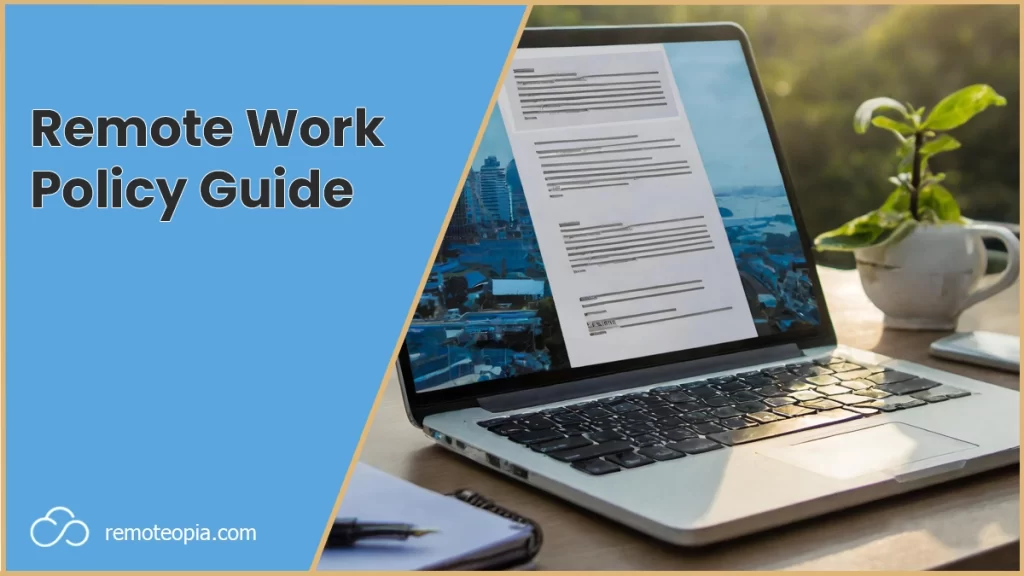
Remote Work Policy Overview
A remote work policy is like your handbook for the company’s remote work rules.
It outlines key elements that are essential for both the employer and employees to ensure clarity, productivity, and security when working remotely.
Let’s take a look at what a remote work policy means for employers and employees.
Basic Components Of A Remote Work Policy
To ensure you’ve covered the fundamentals first, a remote work policy might include, but not be limited to, clear guidelines on the following:
- Eligibility: Who is allowed to work remotely, and under what conditions.
- Availability: The hours in which employees should be reachable and working.
- Productivity Standards: Expectations for work output and how it will be measured.
Equipment and Technical Requirements:
- Hardware: Types of devices permitted to use (e.g., company-provided laptops).
- Software: The necessary programs and systems for executing tasks.
- Internet Connectivity: Minimum speed requirements to perform job duties effectively.
Communication Protocols:
- Frequency of check-ins or updates via the organization’s chosen platform.
- Preferred methods for different types of communication (e.g., email for non-urgent issues).
Security Measures:
- Guidelines on protecting sensitive data and following cybersecurity best practices.
Policies should be used as a reference to set expectations for remote work and ensure alignment with the organization’s goals and standards.
A good, clear remote work policy is crucial for maintaining productivity, security, and a healthy work-life balance for employees working outside the traditional office environment.
Eligibility and Scope
Determining who qualifies for remote work and the boundaries within which they can operate are essential for a robust remote work policy.
Employee Eligibility
Eligibility for remote work is based on the nature of job functions and the needs of the organization.
Eligibility criteria may include the ability to maintain productivity, whether the role is conducive to working outside of a traditional office, and if employees have the necessary technological setup.
Organizations may refer to a Remote Work Policy Template to define these criteria.
Remote Work Locations
When approved for remote work, organizations should specify approved locations from which staff can work.
These locations can range from homes to co-working spaces, provided they meet the company’s security and productivity standards.
Some roles may require employees to be within a certain proximity to the main office or in the same time zone for synchronization purposes.
Scope of Policy
The scope of the policy outlines the breadth of application of remote work within the company.
It includes details such as which departments are eligible, hours of availability, and any limitations on remote work arrangements.
For example, a hybrid work policy might state that while remote work is an option, but certain core days or meetings require in-person attendance.
Remote Work Arrangements
Remote work arrangements dictate how, when, and where work should be performed.
These policies set clear expectations and equip employees with the tools needed to be successful outside a traditional office environment.
Schedule and Availability
Work hours should be defined, including the start and end of the day, and breaks.
It’s also important that staff communicate their availability for meetings or collaborative work sessions with their team and supervisor.
Shared calendars should be kept up to date to reflect working hours and availability statuses.
This could look something like:
- Work Hours: 9 AM – 5 PM (or as agreed upon)
- Breaks: 12 PM – 1 PM for lunch; two 15-minute breaks AM & PM
- Availability for Meetings: Tuesdays and Thursdays, 10 AM – 12 PM
Equipment And Technology
Employers should provide or specify the equipment necessary to perform jobs effectively, such as laptops, monitors, and ergonomic furniture.
Additionally, they are responsible for ensuring access to required software.
Employees should make sure they have a good enough internet connection to undertake the required tasks, wherever they’re working.
An example of equipment and tech could be:
- Essential Equipment: Laptop, monitor, keyboard, mouse
- Required Software: VPN, productivity suite, communication tools
- Internet: Minimum 25 Mbps download and 5 Mbps upload speeds
Performance Management
Effective performance management for remote workers can hinge on setting clear productivity expectations, establishing robust communication protocols, and implementing fair monitoring and accountability measures.
Productivity Expectations
Remote work policies can detail specific productivity expectations if needs be, including output goals and quality standards.
These should align with the organization’s objectives and be measurable.
For instance, customer service roles may have a target number of tickets resolved per day, while content writers might be expected to produce a certain number of words or articles per week.
Communication Protocols
Clear communication protocols help to avoid misunderstandings and ensure seamless collaboration.
Specify the modes of communication for different scenarios (e.g., email for non-urgent matters, instant messaging for quick questions, and video calls for team meetings).
It’s also important to delineate expected response times during work hours.
Detailed guidelines help in maintaining a well-connected remote workforce, as emphasized in Lattice’s recommendations for remote workers.
Monitoring and Accountability
Lastly, the policy should outline monitoring and accountability practices to track performance and address any issues.
Tools for project management software or time-tracking apps that respect privacy while providing transparency are used by some companies.
Regular check-ins and performance reviews are crucial too.
They should be structured as constructive feedback sessions to evaluate progress, set new goals, and discuss professional development.
Security And Confidentiality
When you implement a remote work policy, ensure that security and confidentiality protocols match the increased risks outside of a traditional office setting.
This is not only for protecting your organization but also for safeguarding your employees and customers.
Data Protection
Your data protection protocol must be clear.
Use encrypted communications and ensure that all remote devices have up-to-date firewalls and antivirus software.
Require employees to use strong passwords and change them regularly, as part of the company’s remote work policy.
- All sensitive data should be stored in secure, authorized cloud services or company servers with limited access.
- Implement multi-factor authentication (MFA) for accessing critical systems.
Privacy Standards
Maintain high privacy standards by educating your team on their responsibilities.
Ensure they understand not to discuss sensitive information in public spaces and the importance of a secure internet connection.
- Workers should verify the security of their Wi-Fi network, preferably with WPA3 encryption.
- Confidential documents must not be left unattended and should be shredded if no longer needed.
Incident Reporting
Create clear procedures for incident reporting. Employees must know who to contact and what steps to follow if they suspect a security breach.
- Immediate reporting is crucial, with guidelines specifying the timeframe (e.g., within 24 hours of detection).
- Provide an anonymous reporting option to encourage openness and reduce fear of reprisal.
Remote Work Policy Conclusion
Although remote work policies don’t have to cover everything mentioned. Covering essential areas clearly in a documented way can help ensure the safety of the company and its employees.
Outlining expectations for remote workers when it comes to productivity can be useful, but isn’t something that’s used too often.
Frequently Asked Questions

James Waite
Founder of Remoteopia, James has worked in remote roles for 6 years. After a stint in recruitment, he now works as a director of website strategy in tech.